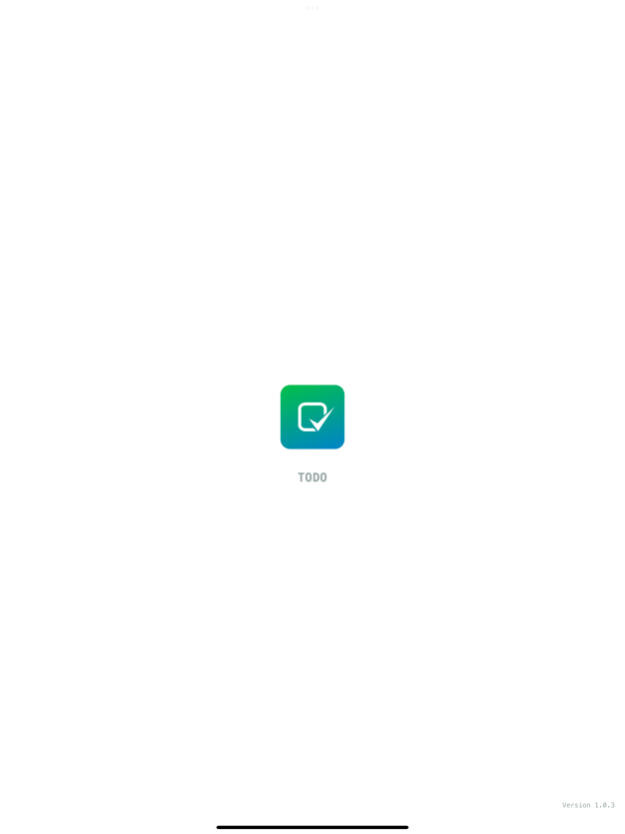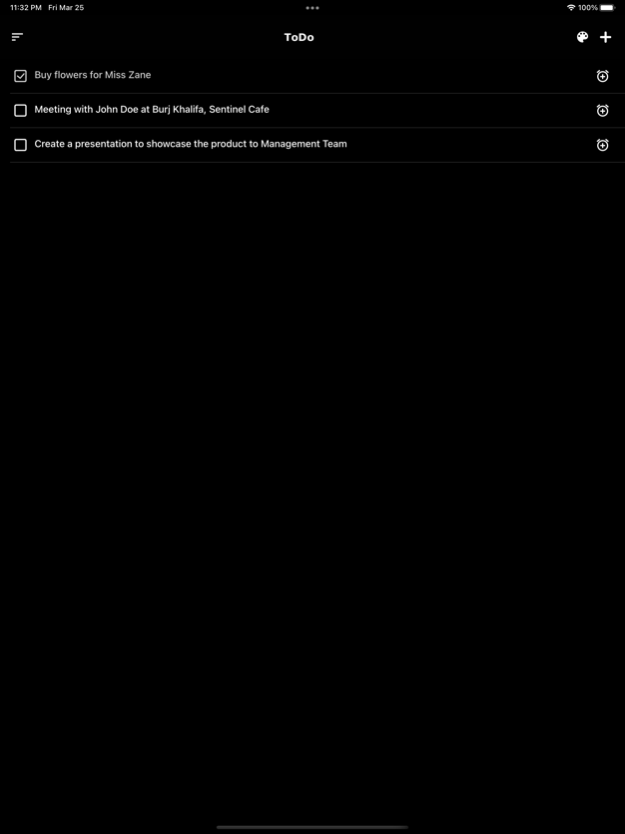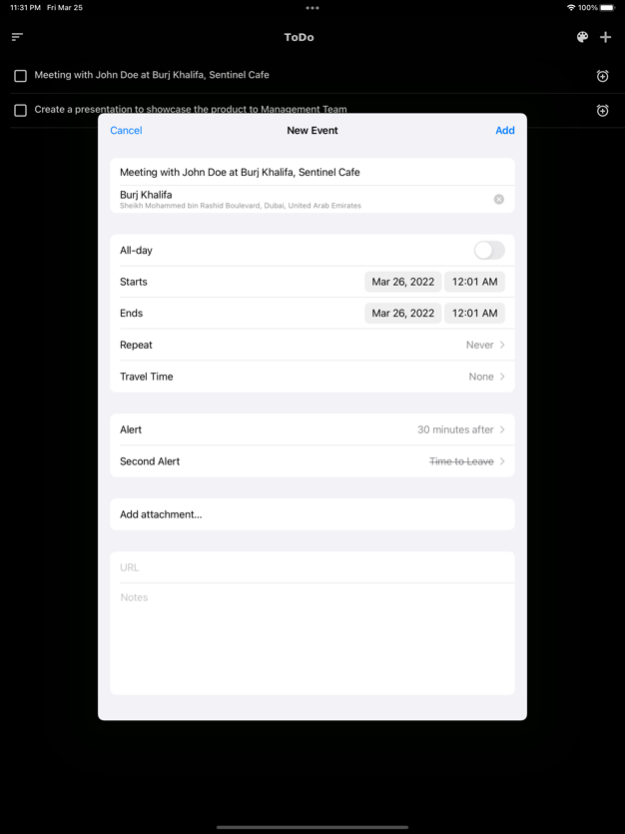ToDo - Task Manager & Reminder 3
Paid Version
Publisher Description
To do list and Reminders by The Dancho's ToDo is simply a MUST HAVE APP on every iOS device. The app is being used by Noida University and Alliance University to teach their students and young entrepreneurs that how to keep yourself well organised and productive.
ToDo - List takes less than 4 seconds to add a task.
In 2 more seconds, you can add a reminder. So whenever you forget some task Todo list can remind you. Every time you open ToDo List you became more productive and efficient.
As higher the number of your completed task is higher your confidence.
Success is all about the shape of your psychology and thoughts. The better the shape, Higher you go. Keep yourself organised, have balanced personal and professional life, Be productive, Be efficient, Success is yours.
Did you notice we didn't add any button to add or save the task?
Yes, We didn't add those buttons. User Experience
is a game of Psychology and How human mind thinks?.
You start typing Hola! a task is created.
You are done with typing! Task has been saved.
One more backspace on empty task! Task has been deleted.
The choice of Colours for overall background changes from person to person. So here we are. You can change the colour as per your choice.
But there shouldn't be any behavioural change in the properties of main objects (here- The Task). So, Every time you finish a task it's colour changes into greyish white and you will feel better and stronger from inside.
Well Organised + Productive + Efficient + Confident = Success
This app has the least response time. Smallest in Size. Fewer steps to add Task or event than any other app on App Store.
Mar 26, 2022
Version 3
Todo now with a very simple and elegant Design.
About ToDo - Task Manager & Reminder
ToDo - Task Manager & Reminder is a paid app for iOS published in the Office Suites & Tools list of apps, part of Business.
The company that develops ToDo - Task Manager & Reminder is Sandeep Rana. The latest version released by its developer is 3.
To install ToDo - Task Manager & Reminder on your iOS device, just click the green Continue To App button above to start the installation process. The app is listed on our website since 2022-03-26 and was downloaded 0 times. We have already checked if the download link is safe, however for your own protection we recommend that you scan the downloaded app with your antivirus. Your antivirus may detect the ToDo - Task Manager & Reminder as malware if the download link is broken.
How to install ToDo - Task Manager & Reminder on your iOS device:
- Click on the Continue To App button on our website. This will redirect you to the App Store.
- Once the ToDo - Task Manager & Reminder is shown in the iTunes listing of your iOS device, you can start its download and installation. Tap on the GET button to the right of the app to start downloading it.
- If you are not logged-in the iOS appstore app, you'll be prompted for your your Apple ID and/or password.
- After ToDo - Task Manager & Reminder is downloaded, you'll see an INSTALL button to the right. Tap on it to start the actual installation of the iOS app.
- Once installation is finished you can tap on the OPEN button to start it. Its icon will also be added to your device home screen.